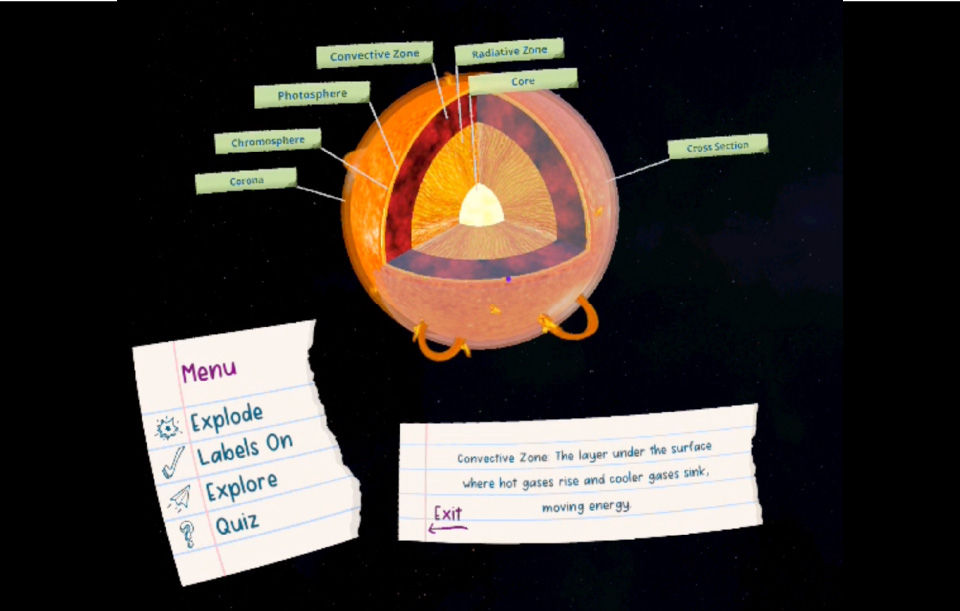For the first time, students can explore, pull apart, rebuild, and test their knowledge with a quiz on fully interactive 3D models inside ClassVR.
Launching with four STEM-focused models, the Earth, Moon, Sun, and Plant Cell, these resources are now available to all ClassVR customers through their Eduverse subscription. With support for multi-languages, Xplodables make interactive learning accessible for every classroom.
Joining the hundreds of thousands of curriculum-aligned resources already available in Eduverse, Xplodables encourage students to explore, question, and understand through hands-on interaction, making learning more active, engaging, and memorable.
In this blog, we’ll explore how Xplodables work, their key features – including the new in-headset quiz mode, and how they can enhance teaching and learning across STEM and beyond.
What are Xplodables?
Xplodables are dynamic, interactive 3D models that students can explore, pull apart, and rebuild in virtual reality.
Using ClassVR headsets, students can move around each model viewing it from every angle to understand how components fit together. With a single click, the model dissects piece by piece, allowing students to inspect each element up close before snapping it back into place.
This process, of active discovery helps students visualise relationships and see how systems work, turning abstract concepts into tangible understanding. Whether, examining the alignment of the Earth, Moon, and Sun or investigating the structure of a plant cell, Xplodables make complex science both intuitive and engaging.
Explore Models in 360°
Xplodables place students at the centre of their learning. Using ClassVR headsets, they can move freely around each model, zoom in for details, and see how each component connects.
This true 360° perspective brings scale and structure, helping students grasp spatial relationships and function. Teachers can prompt students to observe, predict, and question as they explore – the perfect starting point before adding labels or testing knowledge in Quiz Mode.
Explode and Rebuild
With a single click, students can separate models into their individual components, examining each part in detail before putting them back together. They can choose to rebuild manually for a hands-on experience or click the rebuild option to instantly snap everything back into place.
Xplodable models transform the learning experience through VR,” explains Rocco Cerrulo, Senior Content Writer (STEM) at ClassVR and former biology teacher. “Students step inside a visual world where they can explore concepts firsthand. This turns learning from passive participation into active discovery, deepening understanding faster and more effectively.
View Labels and Definitions
Each model includes clear toggleable labels for key vocabulary, helping students connect terminology to visual understanding. This emphasis on vocabulary reflects the focus of knowledge-rich curricula, ensuring key terms are embedded before students’ progress to new concepts.
When a label is selected, a short description appears, explaining the role and function of that component within the wider model. This instant feedback reinforces comprehension and supports visual learners by linking terminology to structure and meaning.
Students can also switch labels off to test what they remember, identifying different parts from memory before moving into Quiz Mode. This simple step transforms exploration into an active recall exercise.
Quiz Mode
For the first time in ClassVR students can test their knowledge directly inside virtual reality.
Quiz Mode creates meaningful opportunities for formative assessment, helping teachers identify misconceptions, support retrieval practice and adapt instruction in real time.
Students can choose between Beginner and Challenge modes, identifying model parts by name. Each question allows multiple attempts, encouraging reflection without pressure, there’s no pressure, just an opportunity to recall, retry, and build confidence.
This low-stakes environments makes learning feel engaging and achievable, while helping teachers gauge understanding in real time.
Simon Bradshaw, Learning Design & Curriculum Specialist, explains:
Low-stakes quizzes are a simple but powerful way to check understanding during or after exploration. Within the Xplodable models, they help teachers gauge how well students have grasped key terms and concepts without the pressure of formal testing – encouraging reflection, retrieval and confidence in using the relevant key vocabulary. By prompting students to recall what they’ve just discovered, these quizzes lay the building blocks for deeper understanding.
Available in eight languages, including Spanish, Portuguese, German, Italian, Polish, Romanian and Czech, Xplodables ensure accessibility for classrooms worldwide.
Curriculum Alignment and Classroom Flexibility
Each Xplodable Model is fully curriculum-aligned and supported by a detailed lesson framework, making it easy for teachers to integrate VR learning into existing plans.
- Prior learning checks to assess what students already know
- In-headset exploration tasks that encourage observation and questioning
- Guided learning activities to build and reinforce vocabulary
- Extension and reflection opportunities to deepen understanding
Teachers can use Xplodables flexibly, as a starter activity to spark curiosity, a main task to explore key ideas or an exit quiz to consolidate learning.
By combining comprehensive teacher guidance with flexible in-headset learning design, Xplodables support a range of teaching strategies and empower educators to tailor every experience to their learners’ needs.
See Xplodable Models in Action
With plans to expand across more subjects, Xplodable Models represent a growing collection of interactive VR experiences designed to enhance teaching and learning through meaningful, hands-on interaction.
If you’d like to explore how Xplodable models could work in your classroom, book a free, no-obligation demo with the ClassVR team.
Existing ClassVR customers can access these new models immediately via the ClassVR portal – look for the Featured Playlist: Xplodables or within the ClassVR library.