Where Curiosity Becomes Reality
A Powerful, Intuitive VR Headset Designed to Inspire, Engage, and Transform Learning for Every Student
Why Xplorer?
ClassVR Xplorer unlocks new dimensions in education, giving teachers an effortless way to deliver lessons that spark imagination and curiosity. With a stunning 4K Ultra-HD display, advanced processing power, and an intuitive all-in-one design. Xplorer makes immersive learning simple, impactful and unforgettable. Students don’t just read or watch, they experience. From walking with dinosaurs to exploring outer space, Xplorer turns lessons into adventures that boost student engagement, knowledge retention and improve outcomes.
ClassVR is the most awarded educational VR solution, purpose-built to transform classrooms into immersive worlds of discovery.
Innovation That Inspires Learning

High-Performance Headset
Unlock the full potential of immersive learning with hardware that keeps up with the pace of the classroom. High-speed performance and vivid visuals bring every lesson to life.
.jpg)
Adjustable for Every Learner
Quick to adjust and comfortable to wear, the head strap accommodates different head sizes and shapes, and the headset can be worn with or without glasses – ideal for shared use in the classroom.

Front-Facing Camera for Augmented Reality
Students can virtually hold any object in the palm of their hand, and study it at there own pace. Xplorer brings digital objects to life in real space, allowing learners to interact with them as if they were physically present.

Safe & Secure Charging
Safe and secure charging keeps devices powered and protected between uses – making classroom setup straightforward and keeping lessons running smoothly. Just plug in, store, and go.
Immersive Content that Inspires Learning
Give students the chance to explore, experiment, and experience learning in entirely new ways.
With a vast library of interactive, curriculum-aligned VR resources, from virtual field trips to hands-on science simulations, ClassVR makes learning more engaging and drives measurable improvements in student outcomes.
Take Them There With 360° Images and Videos
ClassVR makes it easy to immerse students in the real world through powerful 360° images and videos. From exploring ancient ruins to diving beneath the ocean, learners are transported beyond the classroom and placed right in the middle of the action.
Teachers can also upload 360° content directly to headsets, bringing authentic locations and experiences into the lesson at the click of a button. It’s a simple, powerful way to enrich understanding and create moments students will never forget.
With ClassVR, exploration doesn’t just support learning, it transforms it.
Explore Hands-on Learning with 3D Models
Bring complex ideas to life by letting students see and experience them up close in the palm of their hand
With ClassVR’s AR cube, learners can hold, rotate, and examine 3D models as if they were real objects in the palm of their hands, making abstract concepts tangible and interactive.
From studying the intricate details of a human heart to viewing ancient artifacts from every angle, 3D models spark curiosity, deepen understanding, and bring subjects to life in ways textbooks never could.
Turn Every Lesson into a Journey of Discovery
Our explorable scenes place students at the heart of learning, surrounded by dynamic environments they can move through, navigate, and explore.
This interactive approach goes beyond simply seeing; it makes them feel present in every moment. By actively engaging with their surroundings, learners build a deeper connection to the subject matter, sparking curiosity and strengthening understanding.
These experiences also foster empathy, creativity, and critical thinking skills that help students grow not just academically, but personally.

A comprehensive library of immersive VR & AR content, supporting teaching and learning across the curriculum. Access over 300,000+ carefully curated resources.
Includes:

360° images and videos

3D models

Explorable scenes
Most Popular
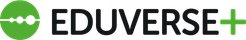
For schools ready to take immersive learning even further, with tools to create, explore, and connect learning to the real world.
Includes:

Eduverse content library

AI-generated resources

Immersive wildlife videos

Career exploration

Interactive STEAM models
Explore the Eduverse Content Library
Browse by subject and age group for a detailed view of the VR content available in our Eduverse library

Seamless Control for Every Lesson
Transform teaching with immersive VR content that’s engaging, easy to manage, and fully under teachers control. The ClassVR portal is built for educators, giving real-time visibility and tools to guide, monitor, and enhance every VR lesson.

Launch VR Experiences Simultaneously
Send a VR experience to every headset with a single click, or let students explore independently at their own pace.
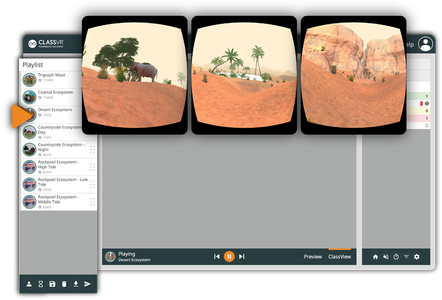
Real-Time Student Monitoring
View student headset activity live with ClassView. Instantly follow along with what every student is exploring, ensuring they stay focused, engaged, and on track throughout the lesson.

Guide and Focus Student Attention
Stay in control with tools like dynamic points of interest and headset locking, keeping students engaged and on task.

Record and Review Student Sessions
Capture student activity in ClassView to review progress and evidence learning.
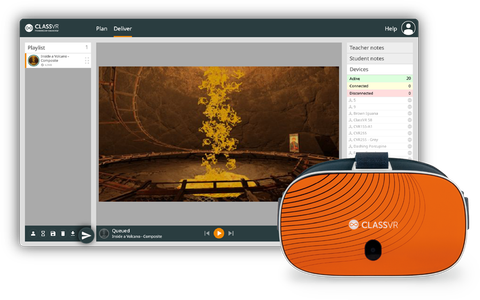
Push Content Instantly to Headsets
Instant content delivery, select your resources and send them to headsets in seconds, keeping your lessons flowing smoothly.

Attention Mode
Pause all headsets instantly to bring attention back to the front of the class.
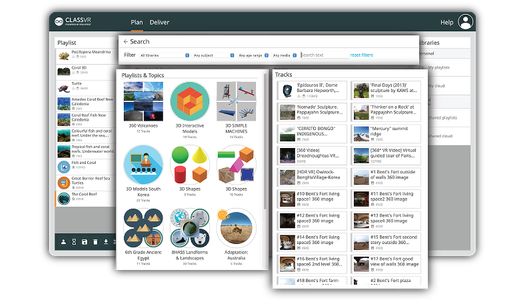
Drag-and-Drop Playlist Creation
Simplify lesson planning, just drag and drop resources from our curriculum-aligned library into custom playlists you can edit, save and launch in seconds.
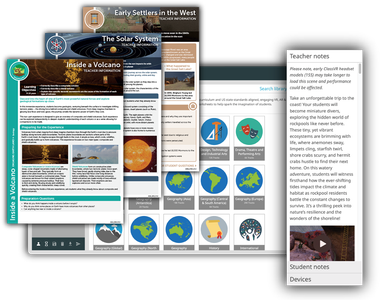
Ready-to-Use Lesson Plans
Our immersive content is paired with curriculum-aligned, ready-to-use lesson plans, complete with objectives, resources, teacher notes, and student prompts, making it easy to integrate into your lessons.
Device Management Designed for Schools
Managing classroom technology shouldn’t be complicated. With ClassVR, device management is simple, secure, and built directly into the platform, no extra tools, no complex integrations, just everything you need in one place.
Controlled Learning Environment
ClassVR headsets are locked down by design, giving students access only to the curated content provided.
Device Analytics
View usage data, battery levels, WiFi status, software versions and headset activity at a glance.
Monitor and Control Devices Remotely
Configure devices, manage settings, rollout firmware updates, reboot, reset or power down devices individually or across your whole fleet.
Student Safety First
No student data is collected, internet access is restricted, and all content is fully teacher-controlled.
Pre-Download Content
Take control of your lessons by caching videos, 3D models, and playlists directly onto headsets ahead of time. With content pre-downloaded, students can jump into VR instantly.
Custom Set up & Classroom Ready
Devices arrive preloaded, preconfigured and linked to your school account.
Why Teachers Choose ClassVR
ClassVR is the leading all-in-one solution built specifically for education. ClassVR combines powerful XR hardware, immersive curriculum-aligned content, lesson planning tools and seamless classroom & device management in a single easy-to-use platform.
The ClassVR portal is purpose-built and fully integrated with every headset, giving educators real-time visibility and control
over their entire VR learning environment.
How ClassVR Benefits Learning
Compared to learners taught with more traditional teaching methods, learners using a VR headsets are:

4x
More Focused

4x
Quicker to Retain Knowledge

275%
More Confident in Applying Learnings
*source: PWC
Real Support from Real People
At ClassVR, every school gets a dedicated Technical Account Manager and direct access to our support team. Our teachers and EdTech specialists provide clear, practical help, from setup and training to troubleshooting -online or by phone.

Award Winning Technology
Recognised for innovation and impact, ClassVR has earned awards for transforming education through immersive learning. Trusted by schools worldwide, it combines powerful performance with classroom-ready simplicity.
.png?updatedAt=1757343168084)
Globally Trusted by Schools
-

Bryan Cutter, Principal
Montgomery Public Schools, USA
“What really got me was seeing how students can (use the AR component to) hold a frog in their hand, and that we can (virtually) take them inside of a heart. I became a child again and said ‘our kids need this now”
-

Sarah Rose, Deputy Head
Corley Academy, UK
“Instead of having to imagine things they can actually see it or be immersed in it, which is going to transform the way our students learn and grasp concepts. VR/AR can help us to support the development of our students in so many ways, and it’s already starting to make a big difference.”
-
Adrian Ferguson, Computing Lead
Prague International School
“I would strongly encourage other schools to implement VR. It offers a great selection of resources across all year groups and curriculum areas. It’s a massive advantage for students and can add an extra depth to lessons.”
New to ClassVR? Check out these helpful blogs:

The Role of VR in SEND Learning

Benefits of VR for Education
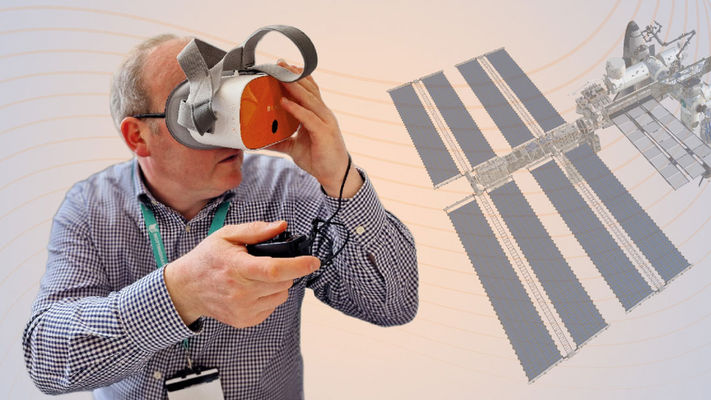
A Teachers Guide to an Interactive Classroom
A ClassVR Headset for Every Lesson
Compare ClassVR Solutions
Use our comparison tool to quickly find the right headset and resources to match your curriculum and classroom needs.

Standard

Xplorer

Xcelerate
Compatible with Eduverse
✓
✓
✓
Compatible with Eduverse+
✓
✓
–
Compatible with EduverseCTE
–
–
✓
Processor
Snapdragon® XR1 Gen 1 Platform
Snapdragon® XR1 Gen 1 Platform
Snapdragon® XR2 Gen 1 Platform
GPU
Adreno 615 GPU @ 780 Mhz
Adreno 615 GPU @ 780MHz
Adreno 650 GPU @ 587 MHz
Memory & Storage
4GB RAM & 64GB Internal Storage
6GB RAM & 128GB Internal Storage
8GB RAM & 128GB Internal Storage
Display
5.5” Fast LCD – 2560 x 1440
5.5” Fast LCD – 3664 x 1920 (4K)
Dual 2.21” Fast LCD – 1920 x 1920 (per eye)
Headphone Compatibility
✓
✓
–
Wireless
✓
✓
✓
Bluetooth
✓
✓
✓
Front Camera
✓
✓
✓
Sensors
✓
✓
✓
Audio
✓
✓
✓
Storage Expansion
MicroSD card
MicroSD card
–
Charging/Data Port
USB-C
USB-C
USB-C
Frequently Asked Questions
What are the main features of the Xplorer headset?
Xplorer offers fast and powerful performance to deliver a truly immersive experience. Here are some of the main features that our headsets include:
- High-performance and vivid visuals
- Motion control with head tilt
- Built-in comfort pads and adjustable head straps for every learner
- Easy to clean
- Front-facing camera for augmented reality
- Safe & secure charging
Are there health and safety guidelines?
Click on the link below to read our headset health and safety guidelines.
What is the cost of the Xplorer headset?
We offer a range of packages for our Xplorer headset and compatible content subscriptions, tailored to the needs of each school.
To find the best option for your classroom, contact our sales team to request a personalised quote.
Can I upgrade my ClassVR standard headset to Xplorer?
Of course! We are currently offering a headset trade-in promotion in select regions. Please reach out to our sales team to find out more.








