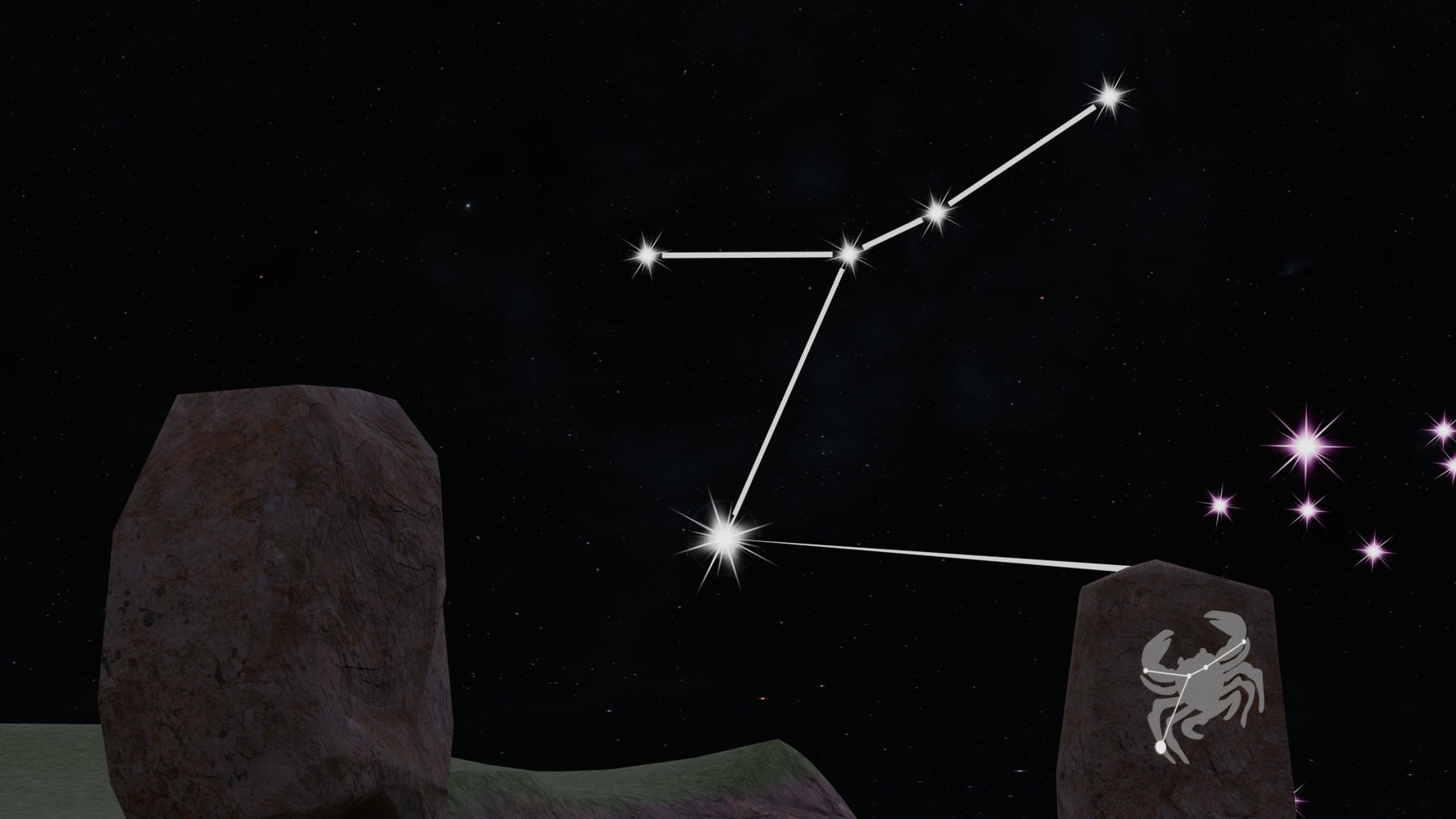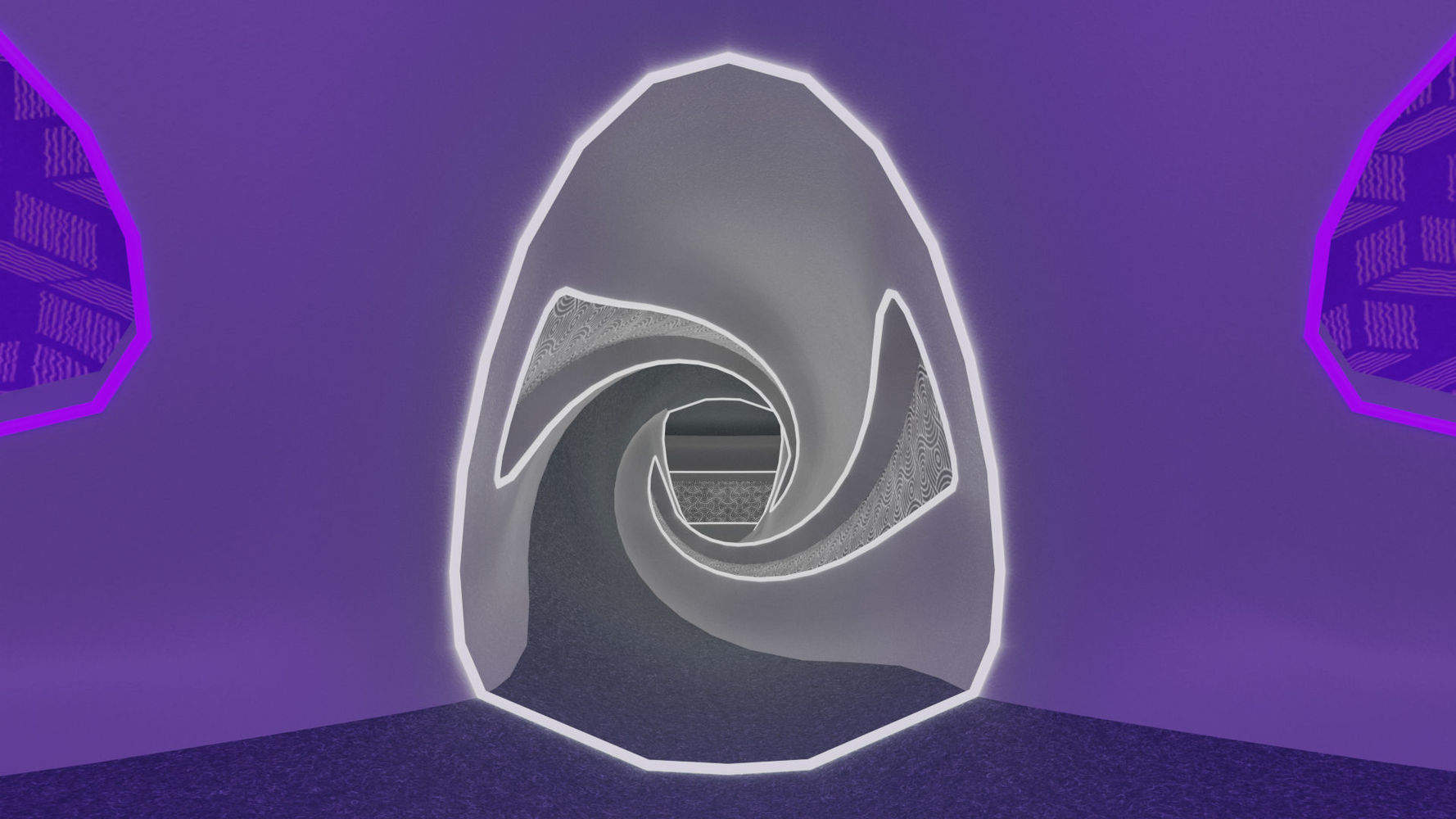Virtual & Augmented Reality for Middle Schools
Empowering Students with Immersive Experiences
VR in Education for Ages 11–14
ClassVR is built to meet the needs of middle school learners, combining standards-aligned content with immersive experiences that make learning engaging and relevant. At this stage, students are ready to think critically, compare perspectives, and explore more complex ideas, while still benefiting from structure, motivation, and meaningful experiences.
With ClassVR, teachers can deliver collaborative activities that spark discussion, independent exploration that builds confidence, and calming environments that support focus and emotional regulation. The result is more impactful lessons and students equipped with the skills and confidence to thrive in high school and beyond.
Xplorer: The Trusted VR Solution for Middle School Education
Xplorer is purpose-built for education, offering adjustable straps, durable hardware, and easy-to-clean features. Its intuitive interface and full teacher controls make it simple to manage both group and individual activities.

Why Schools Choose ClassVR
- Built for Education
- Simple to Use
- Proven Results
- Globally Trusted
Collaborative Experiences
Bring complex ideas to life by letting students see and experience them up close in the palm of their hand.
Immersive experiences can turn a single lesson into a shared adventure, where students explore environments together, spark discussion, and build understanding as a group.
These experiences encourage teamwork, communication, and peer learning, which are skills that are essential both inside and outside the classroom.
Independent Exploration
ClassVR provides opportunities for students to learn at their own pace. Whether exploring a historical event or examining a scientific 3D model of a heart, self-directed journeys build confidence, foster independence, and help students take ownership of their learning, all while giving teachers the tools to guide, monitor, and manage the experience.
Emotional Regulation
VR can support middle schoolers’ social and emotional growth, a critical skill at this age as students navigate increasing independence and social pressures.
Calming environments and mindfulness activities help students reset, reduce stress, and re-focus when needed, giving them tools to manage emotions effectively and stay engaged when learning.
Trusted by Schools Across the USA
-
Neve Hinton
Southborough CE Primary School, USA
“ClassVR has offered pupils the opportunity to discover the world outside of Southborough. From experiencing the nightly fire puja in Varanasi to gaining insight into the lives of refugees in Athens, the virtual reality experiences serve as a tool for empathy and understanding.”
-
Terri Gogola
Franklin High School, USA
“Students used ClassVR to explore lines and angles in the VR world. They were 100% engaged during the entire lesson”
-

Bryan Cutter, Principal
Montgomery Public Schools, USA
“What really got me was seeing how students can (use the AR component to) hold a frog in their hand, and that we can (virtually) take them inside of a heart. I became a child again and said ‘our kids need this now.”
The Power of ClassVR for Middle School Classrooms
ClassVR makes middle school learning interactive, memorable, and relevant. Students are curious and eager to explore, but their focus and motivation are influenced by social interaction and real-world connections. ClassVR provides immersive experiences that go beyond traditional lessons, helping students engage deeply, think critically, and connect learning to the world around them. Use ClassVR to teach the following subjects:
Ready to Explore More?
How ClassVR Benefits Learning
Compared to learners taught with more traditional teaching methods, learners using a VR headsets are:

4x
More Focused

4x
Quicker to Retain Knowledge

275%
More Confident in Applying Learnings
*source: PwC

Complete Classroom Control for Teachers
ClassVR is the only all-in-one solution built specifically for education.
Its powerful device management features create a secure, controlled learning environment where students can only view curated content provided by the teacher.
With the ClassVR Portal, teachers can monitor and manage every headset remotely, ensuring full oversight and engagement throughout each lesson.
Frequently Asked Questions
What headset options does ClassVR offer?
We currently have three headsets options.
Standard
The original ClassVR headset.
A ready-to-go solution for schools starting out with VR
Xplorer
The all-in-one classroom headset.
Delivers immersive learning across the curriculum.
Xcelerate
Our most interactive headset.
Designed for advanced learners to explore careers
How do we control VR screen time?
We recommend that VR sessions last no longer than 15 minutes across a lesson. Short sessions are highly engaging and work best to introduce a topic or reinforce key learning points.
The ClassVR Portal includes a waiting room feature, which teachers can use to notify students when it’s time to remove their headsets. This helps teachers manage usage easily and keep lessons on track.
How is virtual reality used in schools?
Virtual Reality is used in schools to make lessons more immersive, engaging, and memorable for students.
Here are some common ways teachers are using ClassVR in the classroom:
- Virtual field trips – transport students anywhere in the world, from the middle of the jungle to the surface of the moon, all without leaving the classroom.
- Career training and vocational development – help older learners prepare for the workforce with interactive simulations designed to build skills and confidence.
- SEND support – create safe and engaging environments for students with special educational needs, offering opportunities to practice essential life skills and overcome challenges.
What are the advantages of using virtual reality in Middle Schools?
Virtual Reality (VR) can bring several benefits to Elementary education, especially when used thoughtfully to complement, not replace, traditional teaching. Here are the key advantages:
- Boost in Knowledge Retention – students remember more of what they see than what they read. Make every lesson memorable with ClassVR.
- Enhance Student Engagement – Instead of just reading or listening, children can experience concepts like walking through a rainforest, exploring the solar system, or diving into the ocean. Help make abstract or complex topics easier to understand.
- Support for Special Educational Needs – ClassVR offer immersive content to support students, offering multi-sensory, distraction-free environments. Helps children with autism, ADHD, or dyslexia engage at their own pace.

_(logo).svg?updatedAt=1751887479913)